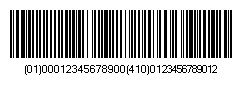Ucc/Ean 128, also known as GS1-128, is to
establish a standard way of labeling a package with more
information than just a product code. It provides supplemental
information such as batch number and "use before" dates.
UCC/EAN/GS1-128 use the Code 128 symbology with Application
Identifier.
Application Identifier
An Application Identifier is a prefix code used to identify the
meaning and the format of the data that follows it (data
field).
There are AIs for identification, traceability, dates, quantity,
measurements, locations, and many other types of information. The
predefined AI useing in ezBarcodeComponent is listed as following
table:
| AI |
Description |
Format of encoded data |
| 00 |
Serial Shipping Container Code(SSCC-18) |
18 digits |
| 01 |
Shipping Container Code (SSCC-14) |
14 digits |
| 02 |
Number of containers |
14 digits |
| 10 |
Batch Number |
1-20 alphanumeric |
| 11 |
Production Date |
6 digits: YYMMDD |
| 13 |
Packaging Date |
6 digits: YYMMDD |
| 15 |
Sell by Date (Quality Control) |
6 digits: YYMMDD |
| 17 |
Expiration Date |
6 digits: YYMMDD |
| 20 |
Product Variant |
2 digits |
| 21 |
Serial Number |
1-20 alphanumeric |
| 22 |
HIBCC Quantity, Date, Batch and Link |
1-29 alphanumeric |
| 23x |
Lot Number |
1-19 alphanumeric |
| 240 |
Additional Product Identification |
1-30 alphanumeric |
| 250 |
Second Serial Number |
1-30 alphanumeric |
| 30 |
Quantity Each |
- |
| 310y |
Product Net Weight in kg |
6 digits |
| 311y |
Product Length/1st Dimension, in meters |
6 digits |
| 312y |
Product Width/Diameter/2nd Dimension, in
meters |
6 digits |
| 313y |
Product Depth/Thickness/3rd Dimension, in
meters |
6 digits |
| 314y |
Product Area, in square meters |
6 digits |
| 315y |
Product Volume, in liters |
6 digits |
| 316y |
product Volume, in cubic meters |
6 digits |
| 320y |
Product Net Weight, in pounds |
6 digits |
| 321y |
Product Length/1st Dimension, in inches |
6 digits |
| 322y |
Product Length/1st Dimension, in feet |
6 digits |
| 323y |
Product Length/1st Dimension, in yards |
6 digits |
| 324y |
Product Width/Diameter/2nd Dimension, in
inches |
6 digits |
| 325y |
Product Width/Diameter/2nd Dimension, in feet |
6 digits |
| 326y |
Product Width/Diameter/2nd Dimension, in yards |
6 digits |
| 327y |
Product Depth/Thickness/3rd Dimension, in
inches |
6 digits |
| 328y |
Product Depth/Thickness/3rd Dimension, in feet |
6 digits |
| 329y |
Product Depth/Thickness/3rd Dimension, in
yards |
6 digits |
| 330y |
Container Gross Weight (Kg) |
6 digits |
| 331y |
Container Length/1st Dimension (Meters) |
6 digits |
| 332y |
Container Width/Diameter/2nd Dimension
(Meters) |
6 digits |
| 333y |
Container Depth/Thickness/3rd Dimension
(Meters) |
6 digits |
| 334y |
Container Area (Square Meters) |
6 digits |
| 335y |
Container Gross Volume (Liters) |
6 digits |
| 336y |
Container Gross Volume (Cubic Meters) |
6 digits |
| 340y |
Container Gross Weight (Pounds) |
6 digits |
| 341y |
Container Length/1st Dimension, in inches |
6 digits |
| 342y |
Container Length/1st Dimension, in feet |
6 digits |
| 343y |
Container Length/1st Dimension in, in yards |
6 digits |
| 344y |
Container Width/Diamater/2nd Dimension, in
inches |
6 digits |
| 345y |
Container Width/Diameter/2nd Dimension, in
feet |
6 digits |
| 346y |
Container Width/Diameter/2nd Dimension, in
yards |
6 digits |
| 347y |
Container Depth/Thickness/Height/3rd Dimension, in
inches |
6 digits |
| 348y |
Container Depth/Thickness/Height/3rd Dimension, in
feet |
6 digits |
| 349y |
Container Depth/Thickness/Height/3rd Dimension, in
yards |
6 digits |
| 350y |
Product Area (Square Inches) |
6 digits |
| 351y |
Product Area (Square Feet) |
6 digits |
| 352y |
Product Area (Square Yards) |
6 digits |
| 353y |
Container Area (Square Inches) |
6 digits |
| 354y |
Container Area (Square Feet) |
6 digits |
| 355y |
Container Area (Suqare Yards) |
6 digits |
| 356y |
Net Weight (Troy Ounces) |
6 digits |
| 360y |
Product Volume (Quarts) |
6 digits |
| 361y |
Product Volume (Gallons) |
6 digits |
| 362y |
Container Gross Volume (Quarts) |
6 digits |
| 363y |
Container Gross Volume (Gallons) |
6 digits |
| 364y |
Product Volume (Cubic Inches) |
6 digits |
| 365y |
Product Volume (Cubic Feet) |
6 digits |
| 366y |
Product Volume (Cubic Yards) |
6 digits |
| 367y |
Container Gross Volume (Cubic Inches) |
6 digits |
| 368y |
Container Gross Volume (Cubic Feet) |
6 digits |
| 369y |
Container Gross Volume (Cubic Yards) |
6 digits |
| 37 |
Number of Units Contained |
1-8 digits |
| 400 |
Customer Purchase Order Number |
1-29 alphanumeric |
| 410 |
Ship To/Deliver To Location Code (EAN13 or DUNS
code) |
13 digits |
| 411 |
Bill To/Invoice Location Code (EAN13 or DUNS
code) |
13 digits |
| 412 |
Purchase From Location Code (EAN13 or DUNS
code) |
13 digits |
| 420 |
Ship To/Deliver To Postal Code (Single Postal
Authority) |
1-9 alphanumeric |
| 421 |
Ship To/Deliver To Postal Code (Multiple Postal
Authority) |
4-12 alphanumeric |
| 8001 |
Roll Products - Width/Length/Core Diameter |
14 digits |
| 8002 |
Electronic Serial Number (ESN) for Cellular
Phone |
1-20 alphanumeric |
| 8003 |
UPC/EAN Number and Serial Number of Returnable
Asset |
14 Digit UPC +1-16 Alphanumeric Serial Number |
| 8004 |
UPC/EAN Serial Identification |
1-30 Alphanumeric |
| 8005 |
Price per Unit of Measure |
6 digits |
| 8100 |
Coupon Extended Code: Number System and Offer |
6 digits |
| 8101 |
8101 Coupon Extended Code: Number System, Offer,
End of Offer |
10 digits |
| 8102 |
Coupon Extended Code: Number System preceded by
0 |
2 digits |
| 90 |
Mutually Agreed Between Trading Partners |
1-30 alphanumeric |
| 91 |
USPS services |
2-digit service code, 9-digit customer
ID, 8-digit package ID plus 1 Mod10 check digit |
| 92 |
Internal Company Codes |
1-30 alphanumeric |
| 93 |
Internal Company Codes |
1-30 alphanumeric |
| 94 |
Internal Company Codes |
1-30 alphanumeric |
| 95 |
Internal Company Codes |
1-30 alphanumeric |
| 96 |
Internal Company Codes |
1-30 alphanumeric |
| 97 |
Internal Company Codes |
1-30 alphanumeric |
| 98 |
Internal Company Codes |
1-30 alphanumeric |
| 99 |
Internal Company Codes |
1-30 alphanumeric |
Encoding
Ucc/Ean 128 uses the same encoding as Code 128.
Use Caret (^)
The UseCaret propeties is set to true by default which is only
apply to Code128, UccEan128, Sscc18, Scc14, PDF417, MacroPDF417, QR
Code, and DataMatrix etc. where full ASCII is accepted as encoding.
The 3 digits data following the caret will be treated as ASCII
code, e.g. ^010 is \\n.
For Code 128, UccEan128, if the FNC1 (ASCII 202) is used, human
readable parentheses can be added to the CodeData manually by using
the following ASCII code
^222 = (XX)
^223 = (XXX)
^224 = (XXXX)
^225 = (XXXXX)
^226 = (XXXXXX)
^227 = (XXXXXXX)
The ^222, ^223, ^224, ^225, ^226, ^227 will be transfer to FNC1
(ASCII 202) in the barcode, and the parantheses will be added to
human readable text by the digits. The FNC1 can also be added by
using
^202 (ASCII 202), or
Ê. For example, CodeData
="
Ê0123456789" is the same as CodeData
="
^2020123456789".
ezBarcodeComponent will automatically identify AI by using the
predefined AI table above. However, you can overwrite the
predefined AI by using caret (^).
For example, to encode (012)345678, the data of
^223012345678 would be used to overwrite the default
(01)23456789.
Ucc/Ean 128 examples by using ezBarcodeComponent
[C#]
using ezBarcodeComponent.Winform;
//create barcode class
Barcode barcode1 = new Barcode();
//Specify the CodeData to encode
barcode1.CodeData = "01000123456789004100123456789012";
//Set the Symbology to UccEan128
barcode1.Symbology = Symbologies.UccEan128;
barcode1.UseCaret= true;
//Save the image
barcode1.SaveImageAs("UccEan128.gif", System.Drawing.Imaging.ImageFormat.Gif);
[Vb.net]
'create barcode class
Dim barcode1 As New Barcode
'Specify the CodeData to encode
barcode1.CodeData = "01000123456789004100123456789012"
'Set the Symbology to UccEan128
barcode1.Symbology = Symbologies.UccEan128
barcode1.UseCaret= True
'Save the image
barcode1.SaveImageAs("UccEan128.gif", System.Drawing.Imaging.ImageFormat.Gif)
Example of Ucc/Ean 128 barcode images. AI will
automatically be applied to CodeData
01000123456789004100123456789012 to
(01)00012345678900(410)0123456789012.
Or you can overwrite the predefined AI table by using
"
^2220100012345678900
^2234100123456789012"