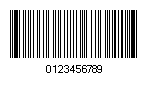Code 93, also known as ANSI/AIM Code 93,
USS Code 93 is a continous, variable-length symbology. code 93 is
used primarily by Canadian postal office to encode supplementary
delivery information. Every symbol includes two check characters.
Code 93 has a native character set of 26 upper case letters, 10
digits and 7 special characters.
Encoding
In Code 93, the number "1" represents a "dark" or "bar" section of
the bar code whereas a "0" represents a "light" or "space" section
of the bar code. Thus the numbers 1101 represents a double-wide bar
(11), followed by a single-wide space (0), followed by a
single-wide bar (1).
Check Sum
Every code 93 symbol must include two check characters which are
referred to as "C" and "K". These two check characters immediately
follow the encoded message itself and immediately precede the final
stop character.
Code 93 Character Set
Code 93 starts with '*' and stops with '*'.
| VALUE
|
CHARACTER
|
ENCODING
|
VALUE
|
CHARACTER
|
ENCODING
|
| 0
|
0
|
100010100
|
24
|
O
|
100101100
|
| 1
|
1
|
101001000
|
25
|
P
|
100010110
|
| 2
|
2
|
101000100
|
26
|
Q
|
110110100
|
| 3
|
3
|
101000010
|
27
|
R
|
110110010
|
| 4
|
4
|
100101000
|
28
|
S
|
110101100
|
| 5
|
5
|
100100100
|
29
|
T
|
110100110
|
| 6
|
6
|
100100010
|
30
|
U
|
110010110
|
| 7
|
7
|
101010000
|
31
|
V
|
110011010
|
| 8
|
8
|
100010010
|
32
|
W
|
101101100
|
| 9
|
9
|
100001010
|
33
|
X
|
101100110
|
| 10
|
A
|
110101000
|
34
|
Y
|
100110110
|
| 11
|
B
|
110100100
|
35
|
Z
|
100111010
|
| 12
|
C
|
110100010
|
36
|
-
|
100101110
|
| 13
|
D
|
110010100
|
37
|
.
|
111010100
|
| 14
|
E
|
110010010
|
38
|
SPACE
|
111010010
|
| 15
|
F
|
110001010
|
39
|
$
|
111001010
|
| 16
|
G
|
101101000
|
40
|
/
|
101101110
|
| 17
|
H
|
101100100
|
41
|
+
|
101110110
|
| 18
|
I
|
101100010
|
42
|
%
|
110101110
|
| 19
|
J
|
100110100
|
43
|
($)
|
100100110
|
| 20
|
K
|
100011010
|
44
|
(%)
|
111011010
|
| 21
|
L
|
101011000
|
45
|
(/)
|
111010110
|
| 22
|
M
|
101001100
|
46
|
(+)
|
100110010
|
| 23
|
N
|
101000110
|
-
|
* Start/Stop
|
101011110
|
Code 93 Extended: Code 93 can encode 128 Full ASCII
character, if the character is not included in the above table,
then you need to encode it using the $, /, %, and + symbols as
"shift" characters in the Extended Encoding Table.It is the same
with the Code 39 Extended Encoding Table. Note that the characters
$ ,% , / , and + in Code 93 Extended Encoding Table should use the
replace one in above table.
Code 93 examples by using ezBarcodeComponent
[C#]
using ezBarcodeComponent.Winform;
//create barcode class
Barcode barcode1 = new Barcode();
//Specify the CodeData to encode
barcode1.CodeData = "0123456789";
//Set the Symbology to Code93
barcode1.Symbology = Symbologies.Code93;
//Save the image
barcode1.SaveImageAs("code93.gif", System.Drawing.Imaging.ImageFormat.Gif);
[Vb.net]
'create barcode class
Dim barcode1 As New Barcode
'Specify the CodeData to encode
barcode1.CodeData = "0123456789"
'Set the Symbology to Code93
barcode1.Symbology = Symbologies.Code93
'Save the image
barcode1.SaveImageAs("code93.gif", System.Drawing.Imaging.ImageFormat.Gif)
Example of Code 93 barcode images. sum digit.