UPC-A (Universal Product Code version A) is
the most common and well-known symbology in the United States. You
can find it on virtually every consumer goods in your local
supermarket, as well as books, magazines, and newspapers. There may
be 2-digit or 5-digit Supplement to UPC.
Structure of an UPC-A number
An UPC-A number consists of four areas:
(1) The number System (one digit);
(2)The manufacturer code (five digits);
(3) the product code (five digits);
(4)The check digit (one digit).
UPC-A Properties
Besides the properties to general barcode, the following property
belongs to UPC-A:
SupplementarySeparation gets or sets the
space between the end of barcode and the begin of supplementary for
UPC/EAN in Inches. Default is 0.2 inches.
UPC-A Check Sum
UPC-A check digit is calculated using standard Mod10 method.
ezBarcodeComponent UPC-A Acceptable String Length
ezBarcodeComponent UPC-A can accept 11, 12, 13, 14, 16, 17 digit
length.
UPC-A examples by using ezBarcodeComponent
[C#]
using ezBarcodeComponent.Winform;
//create barcode class
Barcode barcode1 = new Barcode();
//Specify the CodeData to encode
barcode1.CodeData = "01234567890123456";
//Set the Symbology to UpcA
barcode1.Symbology = Symbologies.UpcA;
barcode1.SupplementarySeparation = 0.2;
//Save the image
barcode1.SaveImageAs("Ean13.gif", System.Drawing.Imaging.ImageFormat.Gif);
[Vb.net]
'create barcode class
Dim barcode1 As New Barcode
'Specify the CodeData to encode
barcode1.CodeData = "01234567890123456"
'Set the Symbology to UpcA
barcode1.Symbology = Symbologies.UpcA
barcode1.SupplementarySeparation = 0.2
'Save the image
barcode1.SaveImageAs("UpcA.gif", System.Drawing.Imaging.ImageFormat.Gif)
Example of UPC-A barcode images with variable digit length.
| Image |
Description |
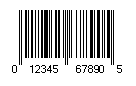
|
11 digits CodeData = "01234567890"
The last digit is the Mod 10 check sum of the first 11 digits.
No supplementary part. |
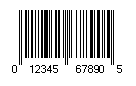
|
12 digits CodeData = "012345678901"
The last digit is the Mod 10 check sum of the first 11 digits.
No supplementary part. |
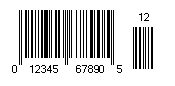
|
13 digits CodeData = "0123456789012"
The 12th digit is the Mod 10 check sum of the first 11 digits.
The last two digits are supplementary part. |
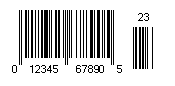
|
14 digits CodeData = "01234567890123"
The 12th digit is the Mod 10 check sum of the first 11 digits.
The last two digits are supplementary part. |
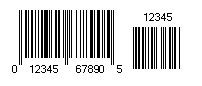
|
16 digits CodeData = "0123456789012345"
The 12th digit is the Mod 10 check sum of the first 11 digits.
The last five digits are supplementary part. |
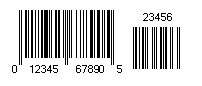
|
17 digits CodeData = "01234567890123456"
The 12th digit is the Mod 10 check sum of the first 11 digits.
The last five digits are supplementary part. |