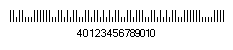PLANET (Postal Alpha Numeric Encoding
Technique) was used for the U.S. Postal Service. This US Postal
Office uses a combination of the POSTNET code and PLANET code to
track customer’s piece of mail.
Encoding
PLANET barcodes encodes the data in half- and full-height bars. And
the barcode always starts and ends with a full bar (often called a
guard rail) and each individual digit is represented by a set of
five bars using a two-out-of-five code. In PLANET, the two-of-five
are the short bars.
Check Sum
The check digit is based on Mod 10 algorithm. The value of the
check digit is that when added to the sum of other digits in the
barcode, results in a total that is multiple of 10. For example,
the check digit for address code 4012345678901 is 0 since
4+0+1+2+3+4+5+6+7+8+9+1=50 which adds check digit 0 result a sum
50.
USPS PLANET Properties
Besides the properties to general barcode, the following properties
belongs to PLANET:
PostnetHeightTall gets or sets tall bar
height for Postnet, Planet or USPS Intelligent Mail. Default is
0.127 inch.
PostnetHeightShort gets or sets short bar
height for Postnet, Planet or USPS Intelligent Mail. Default is
0.05 inch.
PostnetSpacing gets or sets space the for
Postnet, Planet or USPS Intelligent Mail. Default is 0.026
inch.
Planet Character Set
The PLANET barcode is numeric only. The PLANET barcode is either 12
or 14 digits long.
PLANET examples by using ezBarcodeComponent
[C#]
using ezBarcodeComponent.Winform;
//create barcode class
Barcode barcode1 = new Barcode();
//Specify the CodeData to encode
barcode1.CodeData = "4012345678901";
//Set the Symbology to Planet
barcode1.Symbology = Symbologies.Planet;
barcode1.CheckCharacter= true;
barcode1.CheckCharacterInText = true;
//Save the image
barcode1.SaveImageAs("Planet.gif", System.Drawing.Imaging.ImageFormat.Gif);
[Vb.net]
'create barcode class
Dim barcode1 As New Barcode
'Specify the CodeData to encode
barcode1.CodeData = "4012345678901"
'Set the Symbology to Planet
barcode1.Symbology = Symbologies.Planet
barcode1.CheckCharacter= True
barcode1.CheckCharacterInText = True
'Save the image
barcode1.SaveImageAs("Planet.gif", System.Drawing.Imaging.ImageFormat.Gif)
Example of PLANET barcode images. The last digit is the
check sum digit.